Returning students have the opportunity to select both a room/suite/apartment and roommates. This process traditionally opens in late February or early March. Students should monitor their Buffalo State email for dates, deadlines, and more information about the process. Students who do not select a room/suite/apartment and/or do not select roommates will be automatically assigned.
First-year and transfer students have the opportunity preference roommates only. This process is open until mid- to late-July each year. Students who do not preference a roommate will be automatically assigned one.
For more information about how to select roommates please watch this video walkthrough here.
Watch Video
For more information about how to select a room/suite/apartment RETURNING STUDENTS ONLY can watch this video walkthrough here.
Watch Video
Some content on this page is saved in PDF format. To view these files, download Adobe Acrobat Reader free. If you are having trouble reading a document, request an accessible copy of the PDF or Word Document.